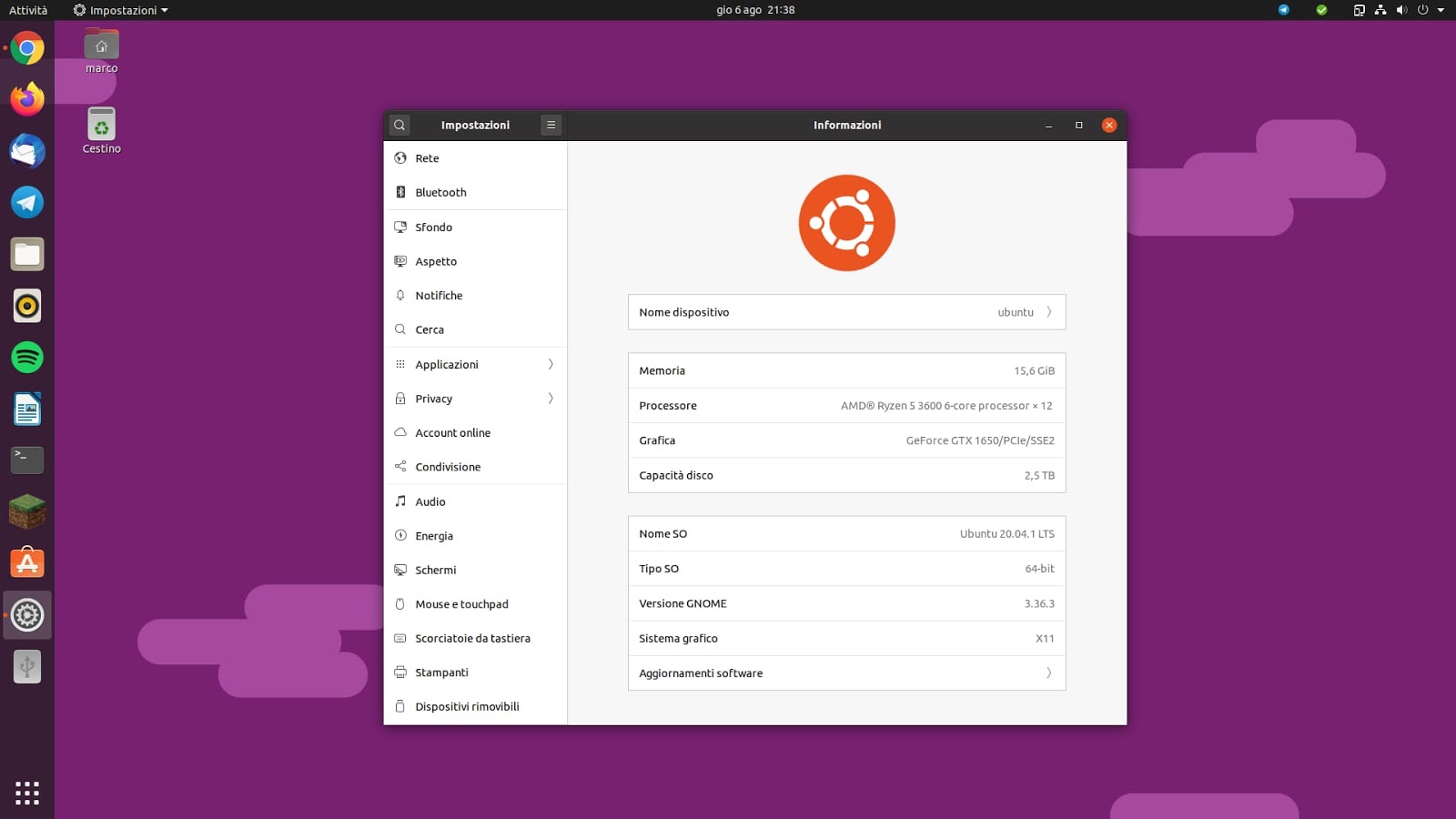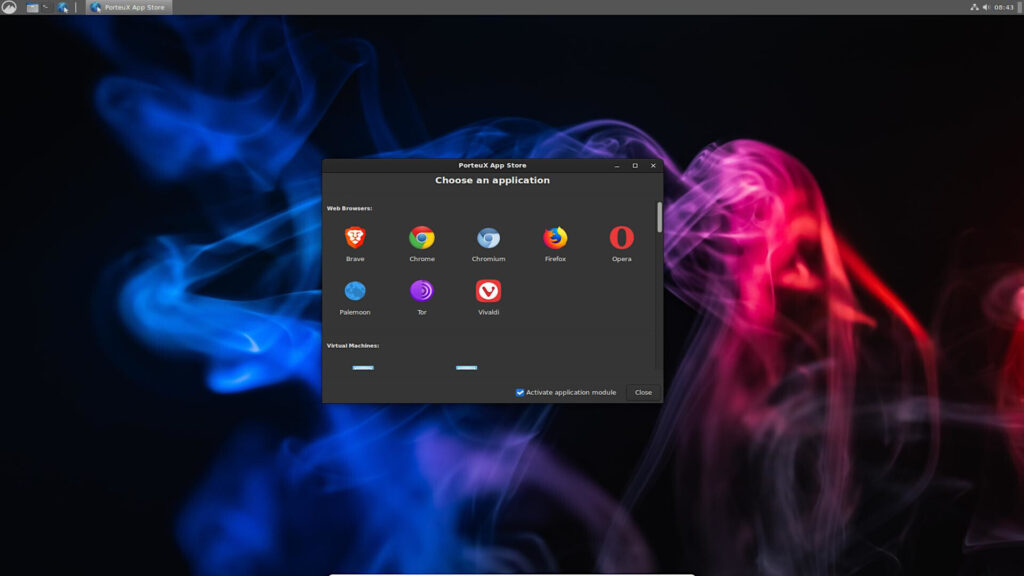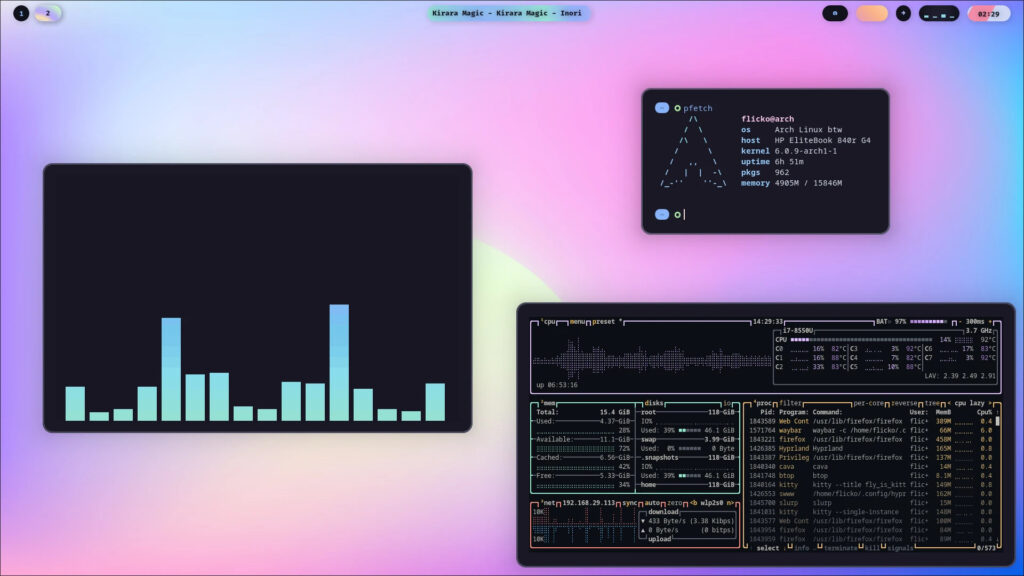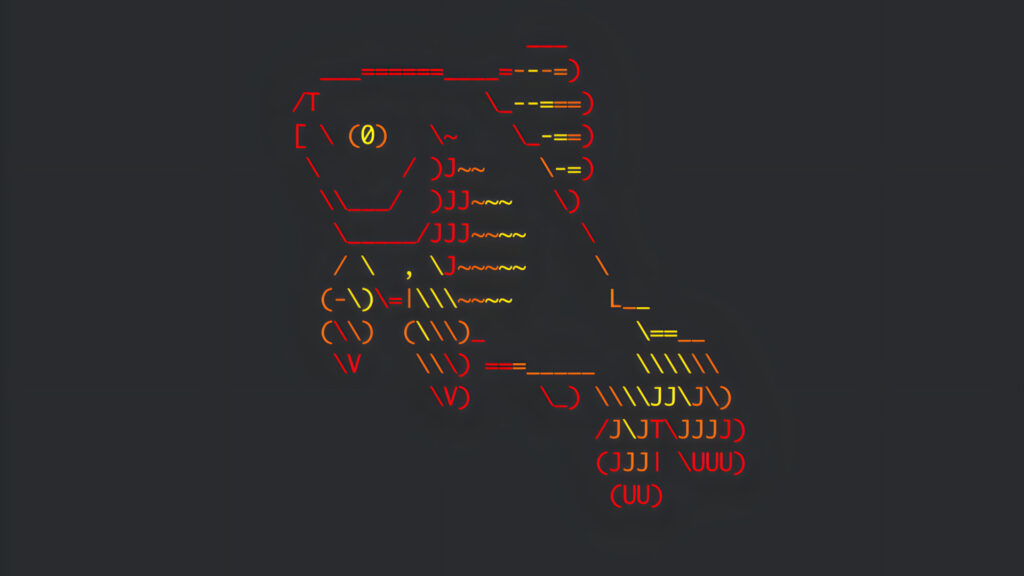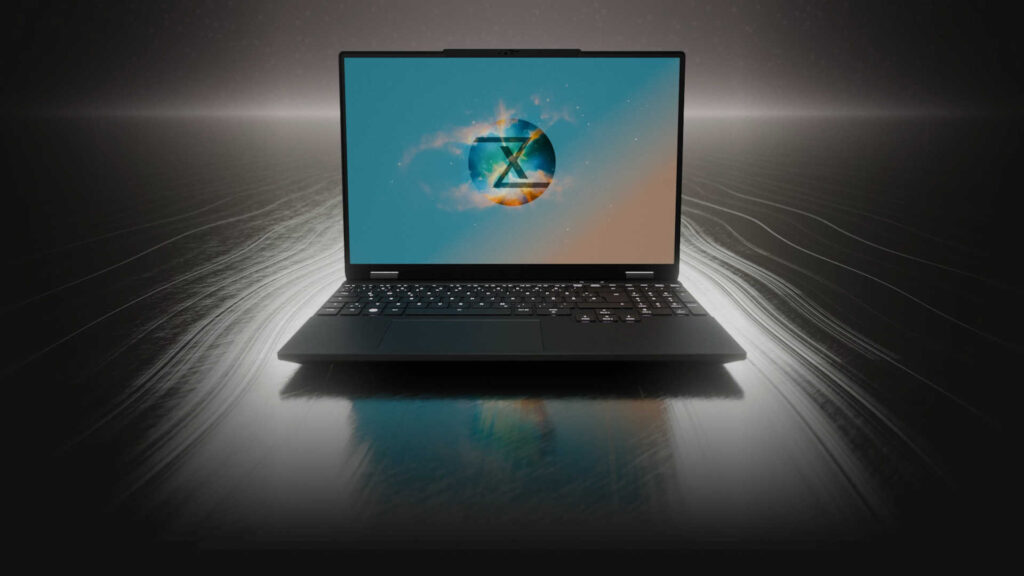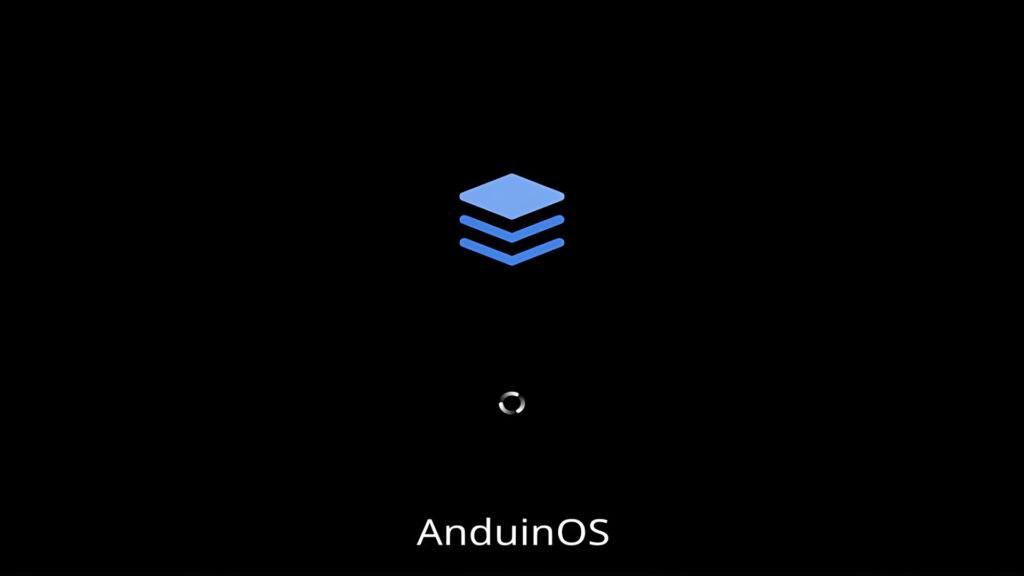Rilasciata Ubuntu 21.04 Hirsute Hippo assieme alle sue derivate ufficiali.
Con la precissione di un cronometro svizzero Canonical rilascia Ubuntu 21.04 assieme alle sue derivate ufficiali.
- Wayland come display server predefinito (ma ovviamente è possibile loggarsi sulla sessione Xorg)
- Supporto Pipewire
- Kernel Linux 5.11
- nftables è ora il backend predefinito per il firewall
- Aggiunto il supporto per l’autenticazione con smartcard (via pam_sss 28)
- GNOME Shell 3.85.5 con una serie di applicazioni GTK aggiornate a GNOME 40. Si è scelto di non aggiornare la Shell all’ultima versione per consentire la compatibilità con le estensioni utilizzate per ricreare l’aspetto tipico di Ubuntu
- Miglioramenti nell’estensione che si occupa della gestione delle icone sul desktop con l’aggiunta, fra le tante cose, del supporto al drag and drop
- Nuovo look con il tema scuro predefinito per GNOME Shell e miglioramenti vari nel tema GTK e nelle tema di icone
Ecco l’elenco di tutti i rilasci via Distrowatch:
Canonical has released Ubuntu 21.04 which carries the code name “Hirsute Hippo”. The distribution’s new version ships with GNOME running on a Wayland session as the default desktop and includes the built-in ability to join Active Directory domains. “Ubuntu machines can join an Active Directory (AD) domain at installation for central configuration. AD administrators can now manage Ubuntu workstations, which simplifies compliance with company policies. Ubuntu 21.04 adds the ability to configure system settings from an AD domain controller. Using a Group Policy Client, system administrators can specify security policies on all connected clients, such as password policies and user access control, and Desktop environment settings, such as login screen, background and favourite apps. Ubuntu 21.04 uses Wayland by default, a significant leap forward in security. Firefox, OBS Studio and many applications built with Electron and Flutter take advantage of Wayland automatically, for smoother graphics and better fractional scaling.” Additional details can be found in the distribution’s release announcement and in the release notes. Download (pkglist): ubuntu-21.04-desktop-amd64.iso (2,688MB, SHA256, signature, torrent), ubuntu-21.04-live-server-amd64.iso (1,119MB, SHA256, signature, torrent).
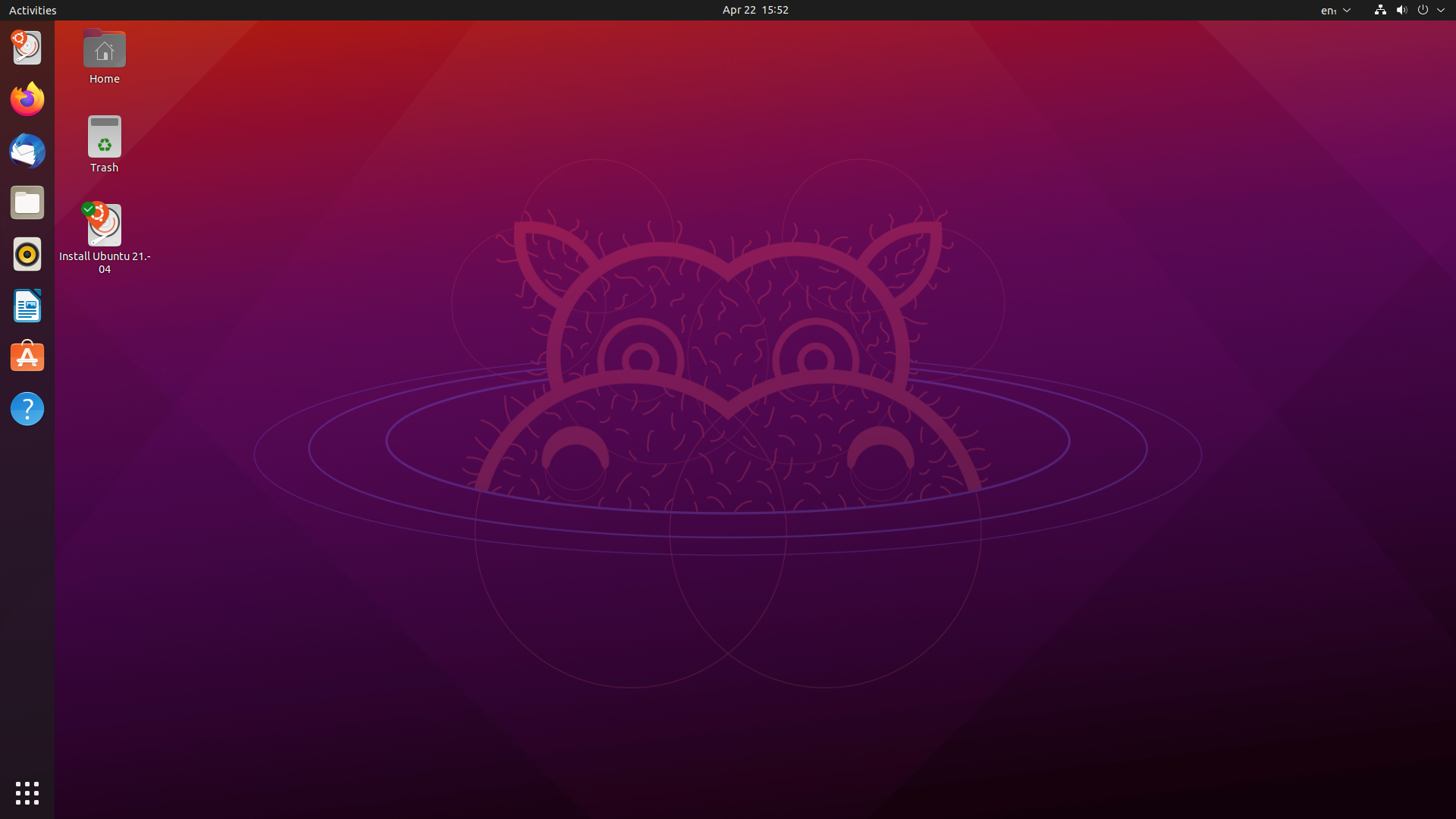
Ubuntu Budgie is an Ubuntu-based distribution featuring the Budgie desktop. The Ubuntu Budgie team has released version 21.04 of their distribution which will receive support through to January 2022. The new release includes a new look, an updated Budgie desktop, and introduces a build for Raspberry Pi computers. “This is a regular release supported for 9 months. For those looking for a longer term support release we recommend our 20.04 LTS version which is supported for 3 years. Key highlights: Release of our first Raspberry Pi image. Thanks to new team member Sam, we are very proud of the work done and the positive feedback received from all beta testers. A huge 21.04 regular release: brand new budgie-desktop version. Layouts capability of our Window Shuffler. Refinements of our own unique Window Tiling capability – we have also received feedback that this works on Mate, GNOME Shell (Xorg), XFCE. So do give ‘Window Shuffler’ a try on your desktop. Brand new Mojave makeover in Budgie Themes and Layouts Brand new WhiteSur makeover in Budgie Themes and Layouts.” Additional information can be found in the project’s release announcement and in the release notes. Download: ubuntu-budgie-21.04-desktop-amd64.iso (2,628MB, SHA256, signature, torrent, pkglist).

Martin Wimpress has announced the release of Ubuntu MATE 21.04. The new version offers nine months of support and includes several visual changes. “The MATE Desktop team released maintenance updates for the current stable 1.24 release of MATE. We’ve updated the MATE packaging in Debian to incorporate all these bug fixes and translation updates and synced those packages to Ubuntu so they all feature in this 21.04 release. There are no new features, just fixes. Ayatana Indicators: A highlight of the Ubuntu MATE 20.10 release was the transition to Ayatana Indicators. You can read the 20.10 release notes to learn what Ayatana Indicators are and why this transition will be beneficial in the long term. We’ve added new versions of Ayatana Indicators including ‘Indicators’ settings to the Control Center, which can be used to configure the installed indicators.” Further information can be found in the project’s release announcement and in the release notes. Download: ubuntu-mate-21.04-desktop-amd64.iso (2,828MB, SHA256, signature, torrent, pkglist).
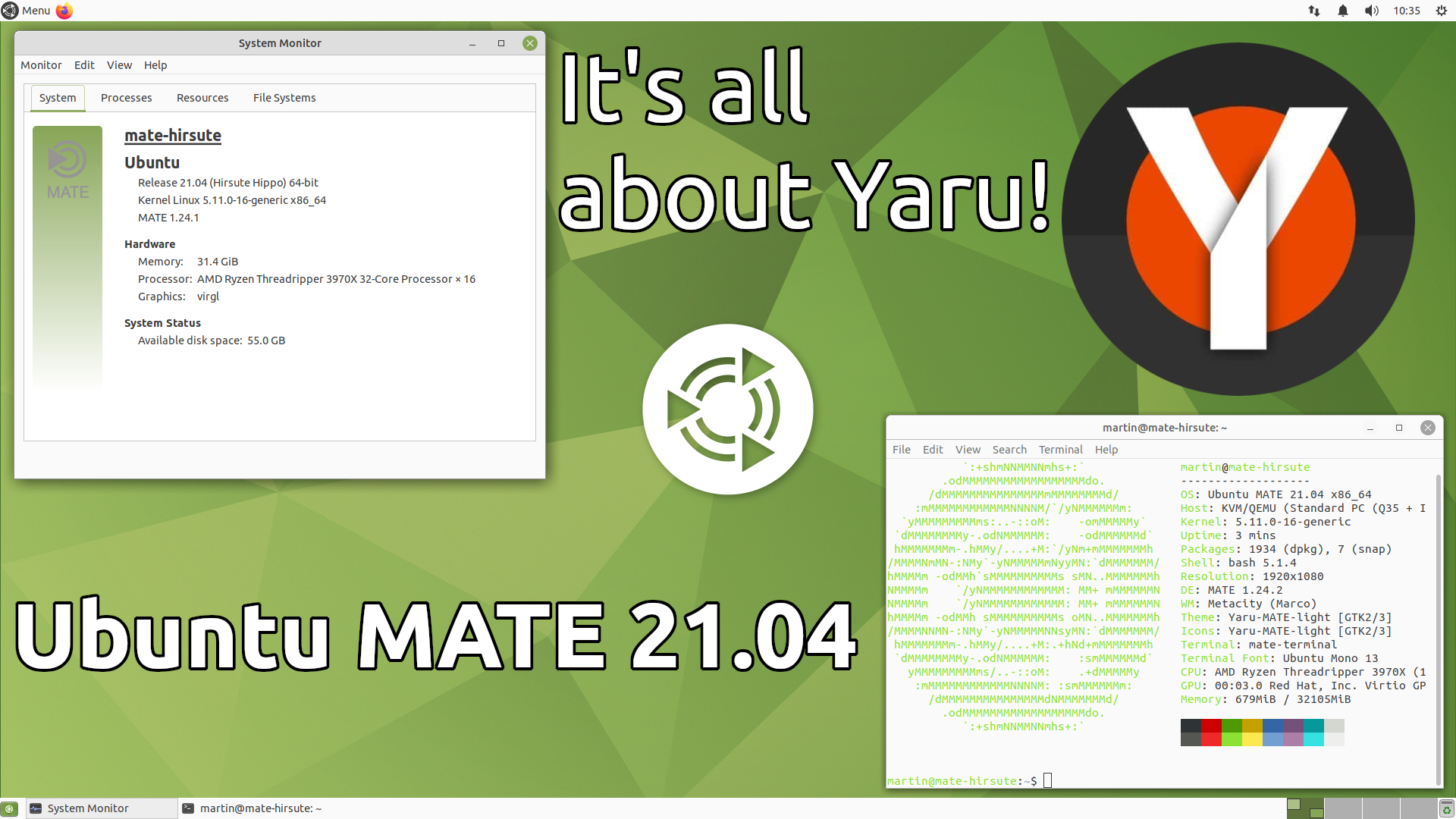
Se vuoi sostenerci, puoi farlo acquistando qualsiasi cosa dai diversi link di affiliazione che abbiamo nel nostro sito o partendo da qui oppure alcune di queste distribuzioni GNU/Linux che sono disponibili sul nostro negozio online, quelle mancanti possono essere comunque richieste, e su cui trovi anche PC, NAS e il ns ServerOne. Se ti senti generoso, puoi anche donarmi solo 1€ o più se vuoi con PayPal e aiutarmi a continuare a pubblicare più contenuti come questo. Grazie!
Hai dubbi o problemi? Ti aiutiamo noi!
Se vuoi rimanere sempre aggiornato, iscriviti al nostro canale Telegram.Se vuoi ricevere supporto per qualsiasi dubbio o problema, iscriviti alla nostra community Facebook o gruppo Telegram.
Cosa ne pensi? Fateci sapere i vostri pensieri nei commenti qui sotto.
Ti piace quello che leggi? Per favore condividilo con gli altri.