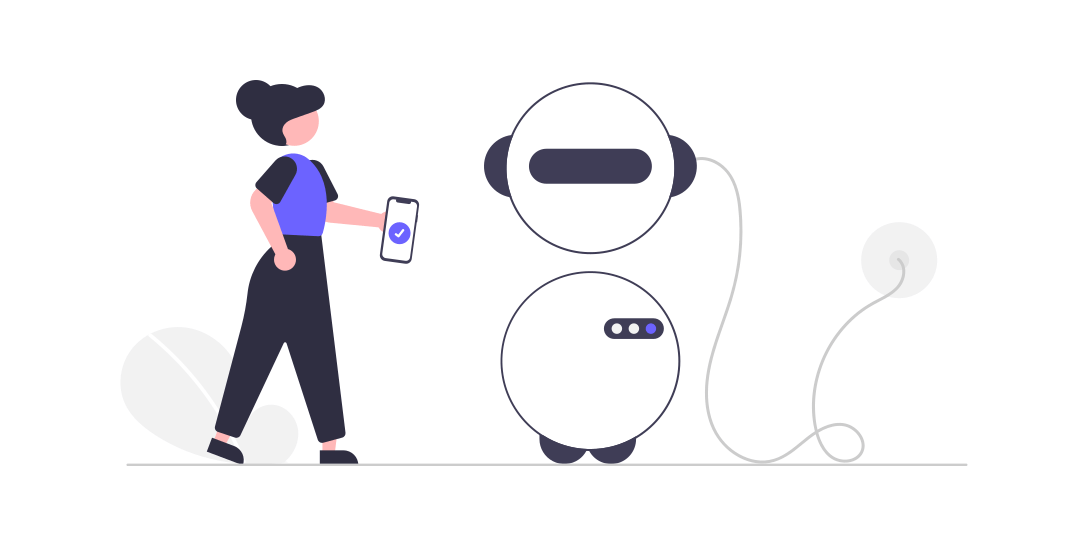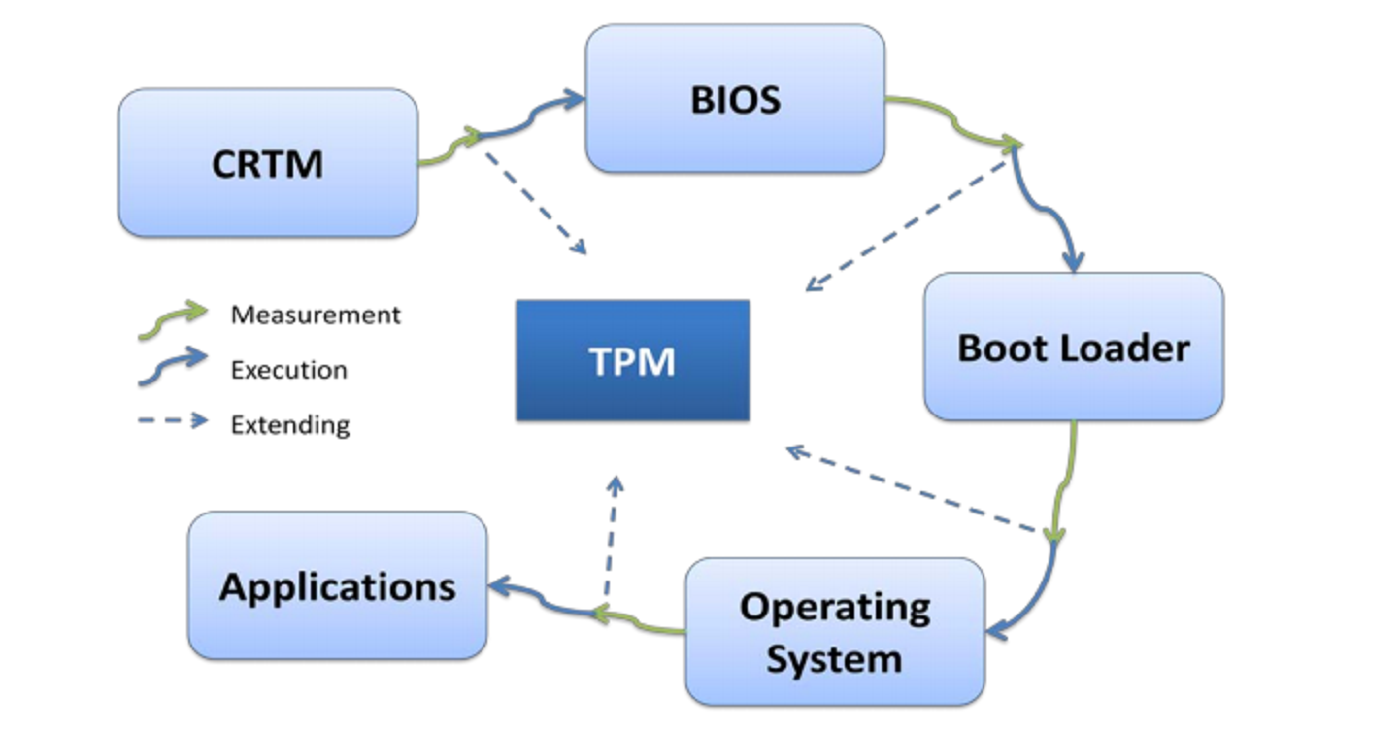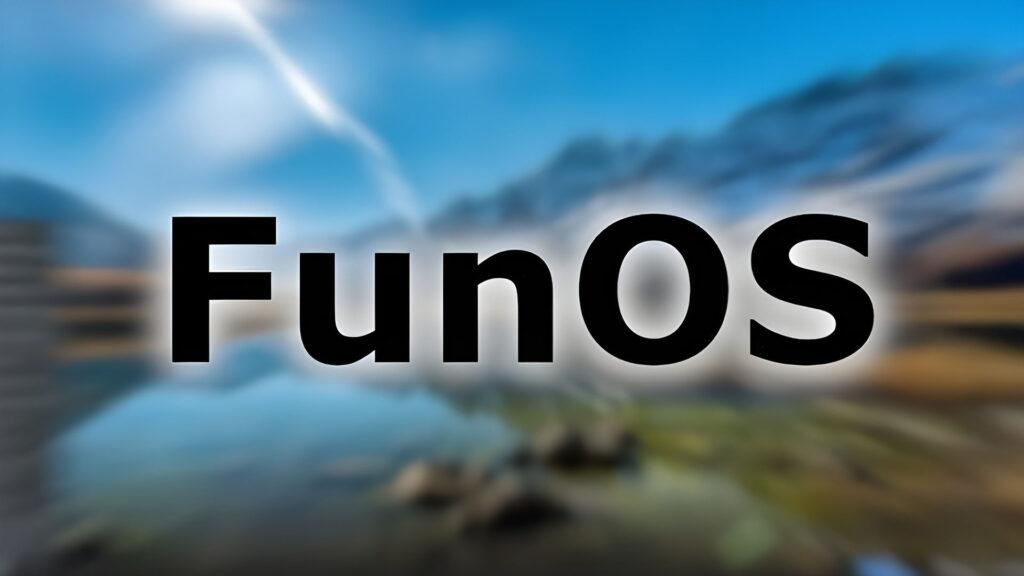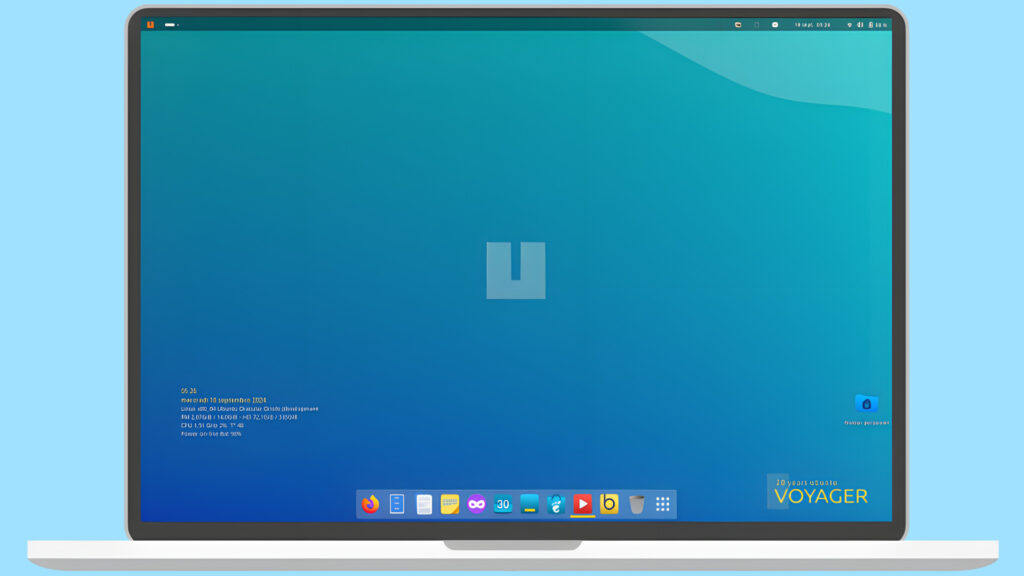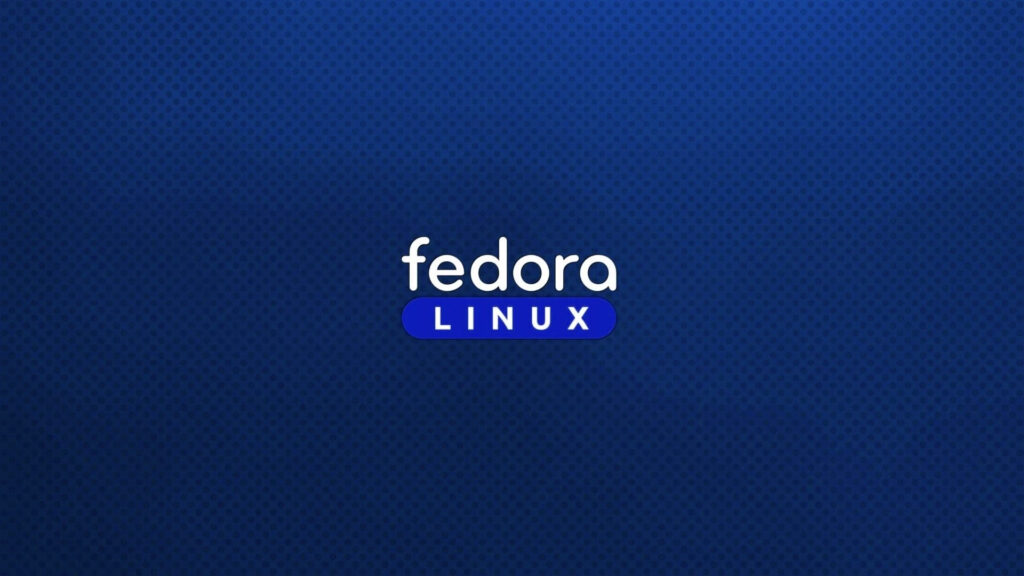Rilasciato LXQt 0.15.0
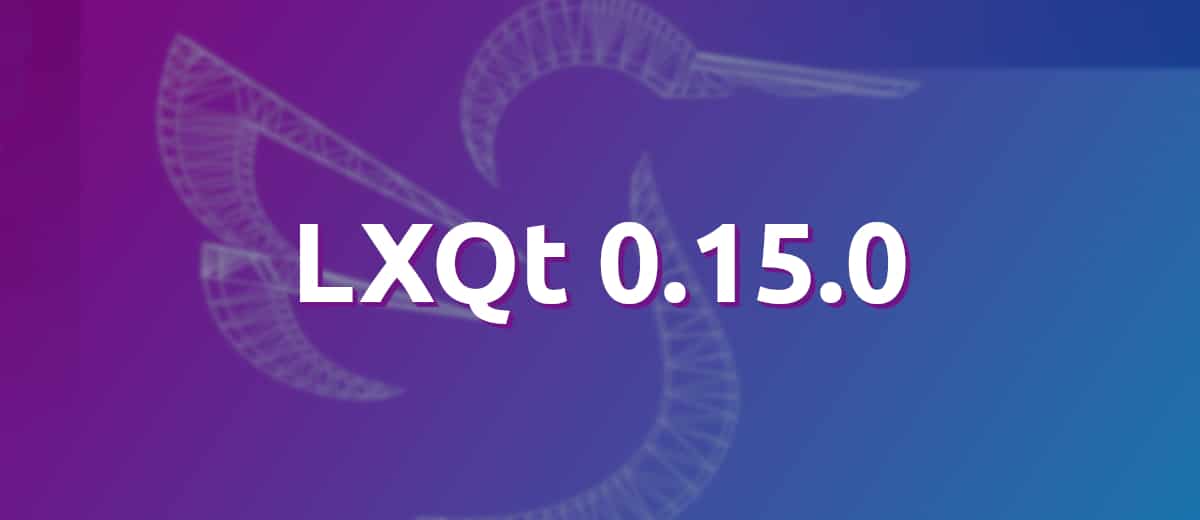
Il team di LXQt ha annunciato il rilascio di LXQt 0.15.0, l’ambiente desktop leggero Qt che troviamo, ad esempio, su Lubuntu 20.04. Si tratta del primo major update da un anno a questa parte. I miglioramenti introdotti sono minori e riguardano principalmente il file manager e il pannello.
PS: volevo mettervi il link al sito ufficiale ma… non funziona. Accontentatevi del link alla pagina GitHub
Di seguito trovate le principali novità di LXQt 0.15.0:
LibFM-Qt / PCManFM-Qt
- Mount passwords can be saved (temporarily or permanently) if gnome-keyring is present.
- “Single window mode” is supported.
- Richer file tooltips.
- Multi-screen wallpaper support .
- Deletion time is added to Trash.
- Thumbnails can be toggled on the fly.
- Better keyboard navigation.
- Problems with remote folders are fixed.
- LXQt file dialog has smarter extension handling.
- Other enhancements and many fixes.
LXQt Archiver
- This is a new addition to LXQt: a fully functioning archive manager based on LibFM-Qt and used by PCManFM-Qt by default.
LXQt Panel
- A new plugin is added for changing display backlight.
- Now Desktop Switcher has an option to show only the active desktop.
- Menu search is made smoother.
- Panel positioning is corrected with multiple screens.
- An option is added to Task Manager for moving windows to next/previous virtual desktop with mouse wheel.
LXQt Configuration
- Drag and drop of screens is improved and made easier in Monitor Settings.
LXQt Power Management
- An option is added for changing the display backlight when the computer is idle.
QTerminal / QTermWidget
- The Settings dialog is made compact and scrollable.
- A fixed custom size is allowed for QTerminal.
- Switching to tabs by index is made possible.
- An option for borderless state is added.
- History can be sent to your editor.
- QTerminal works fine on macOS.
- Flickering on font change is fixed.
- Several other fixes and enhancements.
LXImage Qt
- “Open With…” is added to file menu.
- Keyboard shortcuts can be customized.
- The maximum number of recent files can be configured.
- Showing of image outline is supported.
- Fixes.
libQtXdg
- SVG icons are made sharp with scale factors > 1, especially with non-integer factors.
Qui gli altri artcioli pubblicati su LXQt.
Fonte: http://feedproxy.google.com/~r/MarcosBox/~3/6-YOU7cgYg8/rilasciato-lxqt-0150.html
Se vuoi sostenerci, puoi farlo acquistando qualsiasi cosa dai diversi link di affiliazione che abbiamo nel nostro sito o partendo da qui oppure alcune di queste distribuzioni GNU/Linux che sono disponibili sul nostro negozio online, quelle mancanti possono essere comunque richieste, e su cui trovi anche PC, NAS e il ns ServerOne. Se ti senti generoso, puoi anche donarmi solo 1€ o più se vuoi con PayPal e aiutarmi a continuare a pubblicare più contenuti come questo. Grazie!
Hai dubbi o problemi? Ti aiutiamo noi!
Se vuoi rimanere sempre aggiornato, iscriviti al nostro canale Telegram.Se vuoi ricevere supporto per qualsiasi dubbio o problema, iscriviti alla nostra community Facebook o gruppo Telegram.
Cosa ne pensi? Fateci sapere i vostri pensieri nei commenti qui sotto.
Ti piace quello che leggi? Per favore condividilo con gli altri.